One Remote To Rule Them All - Logitech Harmony 880
I'm going to talk about my recent purchase of the Logitech Harmony 880 Universal Programmable Remote.. but first, some backstory..
Remember the old days, when you ran you cable or antenna into your VCR... and then ran a cable from the VCR into the TV? Volume always went through the TV... channel control was always in the VCR, and life was simple. The VCR remote almost always had no problem controlling the TV, and you were good to go.
Then came cable boxes, which usually added a new level of complexity. It was rare that the cable remote would control the VCR.
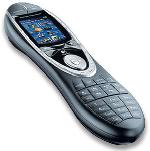 And then, with the advent of DVDs, home theater systems became far more popular than they ever were before. And now you had a stereo system in the mix with your cable box and probably still a VCR.
And then, with the advent of DVDs, home theater systems became far more popular than they ever were before. And now you had a stereo system in the mix with your cable box and probably still a VCR.
The next step was digital audio... optical here, coax there. And then HDTV and component video ... now the TVs are more complicated than ever.
All this audio visual complexity makes a tech geek's life difficult. It's not like *I* can't handle using 3-4 remotes as needed. And my 5 year old can be trained.... but my wife... well when I recently added a stereo system to our primary TV watching area... things got too complicated. The cable remote would only barely work the TV, and wouldn't control the stereo at all. The stereo remote wouldn't control the TV either, nor the cable box. Most universal remotes are incredibly complicated to use and set up.... and I got tired real quickly of the complaints about how the damned home theater system works.
So I did some research, and discovered the Logitech Harmony 880. The Harmony series of remotes from Logitech are high tech gadgets that are programmable and updatable via computer software and a USB cable. Plug it into your computer, run the software, and it guides you through the setup process.
The first thing you do is set up your devices. You tell the software what brand your TV is, your DVD player, your VCR, your stereo, your game console, your CD player, etc... whatever components you have. Then you tell it what model numbers these devices are. And it automatically sets them up in your remote. And trust me, the software has everything. It's pretty incredible. Brands I've never even heard of before.
The important thing with the Harmony remotes is that they control your system based on "Activities". Activities can include "Watch Cable", "Watch DVD", "Watch VCR", "Listen to CDs", "Listen to Radio", "Play Video Games", etc. In each case, you use the software to define what devices you want to use for each activity, which devices will control the volume and the channels, etc.
So when I push the "Play DVD" button, it automatically turns on the DVD player, TV, and Stereo... switches the stereo to "DVD", and switches the TV to YCbCr. If I cick "Play Game", it switches the TV to "AV" and switches the Stereo to "VCR" (which is where I have the Gamecube audio going). If I choose "Watch Cable", it switches the stereo to "TV", switches the TV to "HDTV", and puts the remote of DVR mode so it can properly control the cable box.
The thing that amazed me the most is that this remote will control *ALL* of the features of my devices. I have a One For All Universal Remote, which is nice... but it doesn't have a LIST button or the "A" "B" "C" buttons like the cable remote does. So I still had to keep the cable remote around. The Harmony 880's LCD screen takes care of all this, so while the remote doesn't have a ridiculous amount of buttons, the LCD screen takes care of the "special" buttons that aren't common from one device to another.
Programming the Harmony 880 remote was very easy. It took about 10 minutes, and everything worked great.
Using the remote is easy too. It has the look and feel of a modern cell phone, particularly the way the LCD screen works with the 10 buttons around the edge of the LCD screen that dynamically change to control whatever is currently on the LCD screen.
If you're looking for a remote control that will make your world easier, this one is certainly worth while.