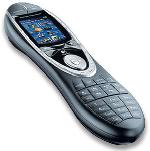The year was 1985. My uncle had loaned me his 300 baud Vicmodem to attach to my Commodore 64. I used it for the same sort of thing everyone else did - calling up BBSes. Only I wasn't very smart, and made a lot of long distance phone calls. Many of the good BBS systems in the Ann Arbor area were actually in Ypsilanti, and that was long distance for me. I think I also called some in Plymouth and Canton too. And let's not forget MOM - the Michiana Online Messenger. MOM was located in South Bend, Indiana.
Anyway, before I learned about "phreaking", my first phone bill came, and it was $300.
Mom took the modem away, and I was offline for nearly a year. After I paid off the phone bill and assured my mom that I would be more responsible with it, she gave the modem back, and I focused on BBSes that I could actually call locally. That meant the ones in Saline and Ann Arbor. The only Saline BBS was running on a Tandy CoCo3 operated by Brian Stretch (someone I eventually shared an apartment with many years later). Looking at the 313 BBS list, I remember a lot of those systems (though the years are not always correct). I even ran a part time BBS myself a couple of times, but nothing serious enough to get listed on such lists.
Anyway, one of the Ann Arbor BBSes that I did discover this second time around was M-Net. M-Net was unlike anything I'd used before, in that it was an actual multi-user BBS, with discussion forums and a live chat area called "party". In that respect, it was like some of the online services (Compuserve, Q-Link, etc) but it was free. Sure you could pay extra to get access to additional dial-in lines (at the time, M-Net had something in the neighborhood of 12 phone lines, 7 or 8 of which were reserved for "patrons", while guests could only access the other 4 or 5 lines. As a guest, it meant "war dialing" a lot to get on, because people would log on and hang out in party, chatting away.
M-Net offered free shell accounts to anyone and everyone - and they still do today, if you can believe that! Their 1992 merger with local non-profit Arbornet, Inc. has allowed them to survive long nearly all other "BBSes" out there.
I've been using M-Net nearly every day since I signed up in 1986 under the login id "ric" (someone already had "rick"). I met a lot of friends thanks to M-Net, and had a lot of good times.
In the old days, M-Net was very social. Before the internet became popular, nearly all of the users were in the Ann Arbor area. By the late 80s or maybe early 90s, the University of Michigan's state wide computer network had dialins all over the state that people could use for free, and in Ann Arbor, they also maintained "dialouts" so you could dial-in to the Merit network in Lansing, and use the dialout modems in Ann Arbor to connect to M-Net.
These "local ties" allowed the online community to thrive, as there were weekly "happy hour" events at various locations. In the 80s, they were frequently at a place on Campus called Dominick's, which featured terrible food and warm beer. Users would post ASCII maps of where everyone sat and who their login ID was. After the happy hours, some of the folks would head over to the UofM Diag to play frisbee. Happy Hours then were primarily a warm weather activity! They also stopped occuring for a while in the late 80s until I revived them (see below).
Each month, there would often be a larger party called a Picofest. These would be held at restaurants or people's homes. "Picofest" was the name because the conferencing software M-Net ran at the time was called Picospan, by Marcus Watts. The most famous installation of Picospan was at a california BBS called The Well. But Marcus wrote it for M-Net.
Some time around 1993, I met a girl online named "Garfield" (that was her login)... we chatted online a lot but nothing really happened until we met face-to-face for the first time in August 1993 at an event called KatieFest (a picofest of sorts, hosted by long time user Katie Geddes). We hit it off in person, and started dating. She lived in Redford, I was living in Kalamazoo at the time. For those of you who don't know your Michigan geography, that's about 3 hours apart.
In order to see Kim more often, I revived the happy hour concept, and we started having weekly happy hours again, and I'd drive in from Kalamazoo from time to time, and she'd drive in from Redford. This went on for about 6-7 months until I met someone new in Kalamazoo, and she met someone new as well. Long distance relationships were hard to maintain. We remained good friends, and I still talk to Kim via instant messenger just about every week.
The ball had been started on happy hours again though, and the M-Net social scene THRIVED, with the weekly happy hours sometimes drawing as many 50 obnoxious geeks to some restaurant that generally hated us because half the people didn't have any money to spend, and probably more than half were not old enough to buy alcohol either. Users would have parties and invite all of M-Net, and some of these parties got pretty crazy.
After I graduated from college, I moved back to Ann Arbor and continued to organize the happy hours until I moved away in 1998. The regularity of the happy hours decreased dramatically and essentially halted a short while later.
M-Net has no social scene anymore, really, and that's a detriment to the M-Net community, because the social interaction is what made using the online system FUN. You *KNEW* the people online. You partied with them, drank with them, sang karaoke with them, and sometimes partook of alternative substances with them.
The most active users of M-Net's conferencing system today have almost all been there for 10 years or more - from the social days.
Check out http://www.arbornet.org and log in today.